The main accounts payable (AP) processes involve a series of steps that ensure a company’s debts or obligations are managed efficiently and accurately. Here is a breakdown of the main processes in accounts payable:
- Process Overview: Receiving invoices from vendors or suppliers, which can come in various formats, such as paper, email, or electronic data interchange (EDI).
- Automation Tools: Some companies use invoice capture technology, like OCR (Optical Character Recognition), to digitize and extract data from paper invoices, reducing manual data entry.
- Process Overview: Checking the invoice for accuracy and verifying that all required information is present (e.g., invoice number, vendor details, description of goods/services, amount).
- Three-Way Matching: Verifying that the details on the invoice match the purchase order (PO) and the goods receipt or delivery documentation to ensure no discrepancies.
- Process Overview: Routing the invoice to the appropriate personnel for approval based on predefined company policies. This ensures that only valid and authorized invoices proceed to payment.
- Workflow Automation: Many companies use automated AP software to route invoices for approval electronically, speeding up the process and maintaining an audit trail.
- Process Overview: Assigning the correct general ledger (GL) account codes and entering invoice data into the AP system.
- Accuracy: Ensuring that each invoice is coded correctly is crucial for accurate financial reporting and budgeting.
- Process Overview: Determining the payment due date and scheduling the payment based on the company’s cash flow and vendor payment terms. This step helps optimize cash flow by taking advantage of any early payment discounts or adhering to due dates to avoid late fees.
- Payment Calendar: Maintaining a payment schedule helps manage cash flow and vendor relationships.
- Process Overview: Making payments to vendors through various methods such as checks, ACH transfers, wire transfers, credit cards, or electronic funds transfer (EFT).
- Automation: AP software often includes automated payment processing, which helps ensure payments are made accurately and on time.
- Security: Implementing secure payment protocols to prevent fraud.
- Process Overview: Filing and maintaining documentation for all transactions, including invoices, receipts, and approvals, for internal records and audits.
- Compliance: Keeping thorough records is essential for regulatory compliance and internal financial audits.
- Process Overview: Regularly reconciling AP records with the general ledger and bank statements to ensure all entries are accurate and complete.
- Discrepancy Resolution: Investigating and correcting any discrepancies found during the reconciliation process.
- Process Overview: Communicating with vendors to resolve issues such as invoice discrepancies, payment status, or service issues. Managing vendor relationships ensures smooth operations and may lead to favorable payment terms.
- Supplier Portals: Some organizations use AP platforms that include self-service portals, allowing vendors to check the status of their payments and submit invoices directly.
- Process Overview: Ensuring that all AP activities comply with relevant tax laws and financial regulations, including collecting tax forms like W-9s or W-8BENs and issuing 1099s at the end of the fiscal year.
- Audit Preparedness: Maintaining comprehensive records to support any future audits or financial reviews.
- Process Overview: Completing all AP transactions for the month or year, including ensuring all outstanding invoices have been processed and reconciled.
- Reporting: Generating AP reports that summarize total liabilities, paid invoices, and outstanding obligations, which contribute to the company’s financial statements.
Benefits of Streamlining AP Processes
- Efficiency: Automation tools reduce manual tasks, minimizing human errors and speeding up the workflow.
- Cost Savings: Early payment discounts and reduced late fees can be achieved through better invoice processing and payment scheduling.
- Compliance and Accuracy: Adhering to robust AP processes ensures compliance with regulations and maintains financial statement accuracy.
- Improved Vendor Relationships: Timely and accurate payments build trust with vendors and can lead to better terms and partnerships.
These processes form the backbone of accounts payable management, ensuring that a company meets its financial obligations efficiently and accurately while supporting broader financial health and operational continuity.
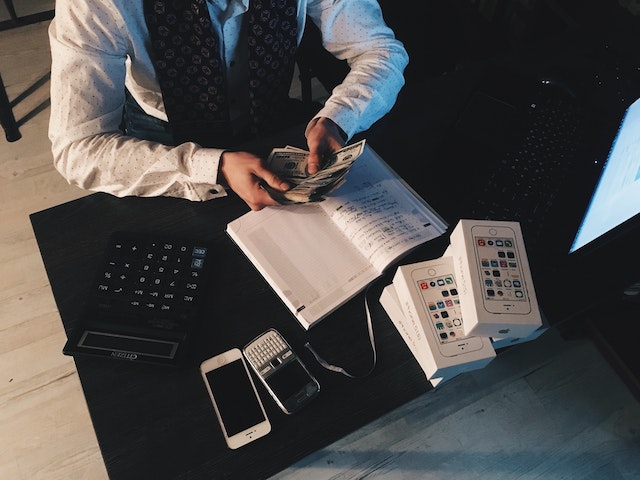
Invoice Receipt and Capture
Top of Page
Invoice receipt and capture involve a series of stages that ensure invoices are accurately received, recorded, and prepared for further processing within the accounts payable (AP) system. Here are the typical stages in this process:
1. Invoice Receipt
- Receiving Invoices: Invoices can be received through multiple channels, such as email, physical mail, electronic data interchange (EDI), or supplier portals.
- Initial Review: A basic check is done to ensure that the invoice contains essential information (e.g., vendor name, invoice date, invoice number, total amount) before moving to the next step.
- Sorting and Prioritizing: If invoices are received in bulk, they are sorted by priority (e.g., urgent payments, payment terms, or project-specific invoices).
2. Document Scanning (for Paper Invoices)
- Physical to Digital Conversion: Paper invoices are scanned using document scanners to create digital copies, allowing for electronic processing.
- Data Security: Ensuring that scanned documents are securely stored and managed to protect sensitive financial information.
3. Data Capture and Extraction
- Manual Data Entry: For small volumes or less sophisticated operations, data from the invoice may be entered into the AP system manually.
- Automated Data Extraction: Many companies use Optical Character Recognition (OCR) or Intelligent Document Processing (IDP) software to extract invoice data automatically. This stage can significantly reduce manual entry errors and improve efficiency.
- Verification of Extracted Data: OCR technology is prone to errors, so extracted data should be verified for accuracy before proceeding.
4. Invoice Validation
- Completeness Check: Ensuring that all necessary fields are filled out, such as vendor information, item descriptions, quantities, and total amounts.
- Duplicate Check: Running the invoice through the AP system’s duplicate check function to ensure it hasn’t been previously recorded or paid.
- Compliance and Policy Check: Confirming that the invoice complies with internal company policies and external regulations.
5. Three-Way Matching (if applicable)
- Matching Against Purchase Orders (POs): The system or AP team verifies that the details on the invoice match the corresponding purchase order and the goods receipt or delivery confirmation.
- Discrepancy Resolution: If there are discrepancies between the invoice, PO, and receipt, the AP team contacts the vendor or relevant department to resolve them before moving forward.
6. Invoice Coding
- GL Account Assignment: Assigning the appropriate general ledger (GL) account codes to the invoice for accurate tracking and reporting.
- Departmental Allocation: Coding the invoice to the correct department or cost center if it relates to specific projects or budgets.
7. Approval Routing
- Routing for Approvals: The invoice is sent to the relevant parties for approval, based on the company’s approval matrix or workflow. This can be a manual or automated process, depending on the system in use.
- Notification and Follow-Up: Automated notifications or reminders may be sent to approvers to ensure timely review.
8. Data Storage and Record Keeping
- Digital Archiving: Once the invoice is validated and approved, it is stored in a digital archive or document management system for future reference and audit purposes.
- Paper Storage (if needed): If physical invoices are required by company policy or regulation, they may be filed and stored securely.
Considerations for Optimizing Invoice Receipt and Capture
- Automation Tools: Using advanced AP automation solutions can streamline many of these stages, reducing manual work and speeding up the invoice lifecycle.
- Standardization of Processes: Establishing standardized procedures helps ensure consistency and accuracy in invoice processing.
- Error Handling: Implementing a system for flagging and correcting errors during data extraction or validation improves the overall efficiency of the process.
- Compliance: Ensuring that invoice receipt and capture stages adhere to local tax laws and company policies helps prevent legal issues and maintains financial accuracy.
These stages collectively help create an efficient and accurate process for capturing and managing invoices, laying the groundwork for subsequent steps in the AP cycle such as payment approval and processing.

Invoice Validation and Verification
Top of Page
Invoice validation and verification are critical steps in the accounts payable (AP) process to ensure that invoices are accurate, legitimate, and ready for payment. Here are the typical stages involved in invoice validation and verification:
1. Invoice Completeness Check
- Initial Review: Confirm that all required fields are present on the invoice, such as the vendor name, invoice number, date, item descriptions, quantities, unit prices, and total amount.
- Legibility: Ensure that the invoice is clear and legible, whether it is digital or scanned from a paper copy.
- Contact Information: Verify that the vendor’s contact information, such as address and phone number, is included and correct.
2. Vendor Verification
- Vendor Information Check: Ensure that the vendor's details match the company’s records to prevent fraudulent invoices.
- Approved Vendor List: Confirm that the vendor is on the company’s approved supplier list and has been vetted.
3. Duplicate Invoice Check
- Invoice Number and Date Cross-Check: Verify that the invoice number and date are unique within the system to prevent duplicate payments.
- AP System Search: Use the AP system’s search feature to check for similar invoices already processed.
4. Three-Way Matching (if applicable)
- Match Against Purchase Order (PO): Ensure that the items listed on the invoice match the PO in terms of description, quantity, and price.
- Match Against Goods Receipt: Confirm that the goods or services invoiced were received and accepted by the company. This may involve cross-checking with delivery receipts or service confirmations.
- Discrepancy Resolution: If there are mismatches in quantity, price, or item descriptions, initiate communication with the vendor or relevant department to resolve the discrepancies before proceeding.
5. Invoice Amount Verification
- Calculation Accuracy: Double-check the mathematical accuracy of the invoice, including the unit price multiplied by the quantity, subtotal, taxes, discounts, and final total.
- Currency Check: Ensure that the currency used matches the agreed terms, especially for international invoices, and verify any applicable exchange rates if currency conversion is involved.
6. Compliance and Policy Check
- Internal Policy Adherence: Confirm that the invoice follows the company’s payment policies, such as purchase limits and approved expense types.
- Regulatory Compliance: Verify that the invoice meets any applicable regulatory requirements, such as tax information (e.g., VAT or GST) and proper itemization.
- Tax Documentation: Ensure that required tax forms, such as W-9s or W-8BENs, are on file for tax reporting purposes.
7. Approval Verification
- Authorized Signatures: Check that the invoice has been approved by an authorized person according to the company’s approval matrix.
- Approval Workflow: Ensure that the invoice has gone through the correct approval process, whether manually or through an automated workflow system.
8. General Ledger (GL) Coding
- GL Code Assignment: Confirm that the correct general ledger codes have been assigned to the invoice to ensure proper financial tracking and reporting.
- Departmental Allocation: Verify that the costs are allocated to the appropriate department or project, if applicable.
9. Payment Terms Validation
- Payment Terms Check: Confirm that the payment terms listed on the invoice match those agreed upon with the vendor (e.g., net 30, net 60).
- Early Payment Discounts: Identify any early payment discounts and ensure that they are captured in the AP system if the invoice qualifies.
10. Final Review and Approval
- Managerial Review: In some cases, a final review by a manager or senior team member is conducted to approve the invoice for payment.
- Verification Sign-Off: Ensure that all necessary sign-offs are completed before the invoice is marked as verified and ready for payment processing.
Considerations for Optimizing Invoice Validation and Verification
- Automation: Leveraging AP automation tools can help streamline these stages by using intelligent algorithms for data matching, duplicate detection, and compliance checks.
- Standard Operating Procedures (SOPs): Implementing SOPs ensures consistency and helps AP staff follow best practices for verification.
- Error Handling Process: Establishing a clear process for handling discrepancies or errors can prevent delays and maintain an efficient workflow.
- Training and Awareness: Regular training for AP staff on company policies, regulatory changes, and system updates ensures smooth validation and verification processes.
These stages in invoice validation and verification help maintain the accuracy, legitimacy, and compliance of invoices, laying a solid foundation for efficient payment processing and financial reporting.

Approval Workflow
Top of Page
The approval workflow in accounts payable (AP) is a structured process to ensure that invoices are reviewed, validated, and approved by the appropriate personnel before payment. This workflow helps maintain financial control, accountability, and compliance with company policies. Here are the typical stages involved in an approval workflow:
1. Initial Submission and Entry
- Invoice Input: The invoice, after passing the initial receipt and validation stages, is entered into the AP system.
- Verification of Invoice Data: Double-check that all required data is complete and accurate before starting the approval process.
2. Assignment to Approvers
- Approval Routing: The invoice is routed to the appropriate approver(s) based on predefined criteria such as department, amount, project, or vendor type.
- Role-Based Assignment: The AP system assigns the invoice to approvers based on roles and authority levels defined in the company’s approval matrix.
3. Review by First-Level Approvers
- Preliminary Review: The first-level approver, often a department manager or supervisor, reviews the invoice to confirm that the goods or services were received and that the amounts are correct.
- Budget Check: The approver ensures that the expense aligns with the department’s budget and financial allocations.
- Approval or Rejection: The approver either approves the invoice for the next stage or rejects it, providing feedback on issues that need to be resolved (e.g., incorrect amounts or missing details).
4. Second-Level Approval (if applicable)
- Higher Authority Review: For invoices that exceed a certain threshold amount or relate to specific projects, a second-level approver (e.g., a senior manager or director) may be required to review the invoice.
- Compliance Review: This stage may also include a compliance officer or finance team member who checks for adherence to company policies and regulatory requirements.
5. Notifications and Reminders
- Automated Alerts: The AP system sends notifications to approvers to review invoices promptly, preventing delays.
- Escalation Process: If an approver fails to act within a specified time frame, the system may escalate the invoice to another approver or send additional reminders.
6. Exception Handling and Clarifications
- Addressing Discrepancies: If an approver identifies any discrepancies or issues, they can request additional information or clarification from the AP team or relevant department.
- Revisions: The invoice may be sent back to the AP department for corrections or additional documentation before being resubmitted for approval.
7. Final Approval
- Executive Sign-Off: For high-value invoices or strategic purchases, the final approval may be required from a senior executive or financial officer (e.g., CFO).
- Verification of Supporting Documents: The approver ensures that all necessary supporting documents, such as contracts or purchase orders, are attached and correct.
8. Approval Confirmation and Record-Keeping
- Approval Confirmation: Once all required approvals are obtained, the invoice is marked as approved in the AP system.
- Digital Signatures: If the system supports digital approvals, signatures or electronic approvals are logged to maintain an audit trail.
- Documentation: The approval workflow and all corresponding notes are documented for future reference and audit purposes.
9. Invoice Release for Payment
- Payment Queue: Approved invoices are added to the payment queue and scheduled for payment according to the company’s payment terms and cash flow management.
- Review Before Payment: Some organizations may conduct a final pre-payment review by the AP manager to ensure that everything is accurate and ready for payment processing.
Considerations for an Effective Approval Workflow
- Automation: Using AP automation tools can streamline the approval process, reduce manual intervention, and provide greater visibility and control over the workflow.
- Approval Matrix: Maintaining an up-to-date approval matrix that defines roles, responsibilities, and approval limits ensures that the workflow is consistent and compliant.
- Transparency: Providing a clear audit trail within the system helps track who approved or rejected an invoice, along with timestamps and comments.
- Timeliness: Setting deadlines and escalation policies helps prevent bottlenecks and ensures that invoices are processed within the required time frame.
- Training: Regular training for approvers and AP staff ensures that everyone involved understands the workflow, approval limits, and compliance requirements.
These stages ensure that the approval workflow is thorough, systematic, and aligned with company policies, helping to maintain accurate and controlled payment processing.

Coding and Data Entry
Top of Page
Coding and data entry are important stages in the accounts payable (AP) process to ensure invoices are accurately recorded in the financial system for proper tracking, reporting, and payment. Here are the stages involved in coding and data entry:
1. Invoice Review for Completeness
- Initial Check: Ensure the invoice has passed the initial validation process and is complete, including essential details like the vendor’s name, invoice number, date, and item descriptions.
- Verification of Supporting Documents: Check for any associated documents like purchase orders (POs) or delivery receipts that may need to be referenced during the coding process.
2. General Ledger (GL) Coding
- Assigning GL Codes: Allocate the appropriate general ledger codes to the invoice line items. This involves matching each line item to the correct expense account (e.g., office supplies, travel expenses).
- Sub-Account Allocation: If necessary, assign sub-accounts or cost centers to track expenses by department, project, or location.
- Project or Job Coding: For companies that track expenses by project or job, invoices may be coded accordingly to ensure accurate cost allocation and project profitability tracking.
3. Tax and Regulatory Coding
- Sales Tax Identification: Identify and code applicable sales tax or VAT amounts on the invoice.
- Tax Code Assignment: Assign tax codes that align with local tax regulations and company policies to facilitate accurate tax reporting.
4. Verification of GL and Budget Alignment
- Budget Check: Confirm that the expense aligns with the department’s budget to avoid exceeding allocated funds.
- Policy Adherence: Verify that the coding follows company policies, including expense category limits and approval thresholds.
5. Data Entry into the AP System
- Manual Entry: Enter the invoice data into the AP system, including vendor details, invoice amounts, and coded expense lines.
- Automated Data Import: If automation tools like OCR or intelligent document processing (IDP) software are used, review the extracted data for accuracy before submitting it to the system.
- Invoice Splitting: For invoices that need to be split between multiple GL accounts or departments, ensure that each portion is correctly entered and allocated.
6. Review and Validation
- Double-Check Data Accuracy: Before submitting, review the entered data for accuracy, ensuring that all line items, amounts, and codes are correct.
- Peer Review: In some organizations, data entry may be reviewed by a second AP team member to ensure accuracy and reduce errors.
7. Cost Allocation (if applicable)
- Distribute Costs: For shared expenses or invoices affecting multiple departments or cost centers, distribute the cost proportionally based on usage or company policy.
- Documentation of Allocations: Keep records of how costs are allocated and justified for audit purposes and financial reporting.
8. Data Submission and Record-Keeping
- Submission to the Approval Workflow: Once the data is coded and entered, submit the invoice to the next stage of the AP workflow, typically for approval.
- Record Keeping: Ensure that all data entries are recorded and stored securely within the AP system to maintain a clear audit trail.
9. Error Handling and Corrections
- Identify and Correct Errors: If discrepancies or errors are found during the review process, correct them promptly and update the invoice coding.
- Re-enter and Re-submit: In cases of significant errors, re-enter the corrected data and re-submit it for approval.
Considerations for Optimizing Coding and Data Entry
- Standardization: Establishing standardized coding guidelines helps maintain consistency and accuracy across all entries.
- Automation: Leveraging automation tools can significantly reduce the manual effort involved in data entry and minimize errors.
- Training: Providing regular training for AP staff ensures they stay familiar with coding practices, software updates, and new regulatory requirements.
- Quality Control: Implementing a quality control process with periodic audits helps maintain high data entry standards and catches errors before they impact financial reporting.
These stages ensure that coding and data entry in the AP process are carried out accurately, facilitating smooth downstream processes such as invoice approval, payment processing, and financial reporting.

Payment Scheduling
Top of Page
Payment scheduling is an essential step in the accounts payable (AP) process, ensuring that invoices are paid on time while optimizing cash flow and maintaining good vendor relationships. Here are the steps typically involved in payment scheduling:
1. Invoice Approval Confirmation
- Verification: Confirm that the invoice has passed through all necessary stages of approval and is marked as approved in the AP system.
- Readiness Check: Ensure that the invoice data is complete, correct, and properly coded for payment.
2. Review of Payment Terms
- Identify Payment Terms: Review the agreed-upon payment terms for each invoice, such as net 30, net 60, or any early payment discount terms (e.g., 2/10 net 30).
- Priority Determination: Prioritize invoices based on urgency, due dates, or strategic reasons, such as early payment discounts or critical supplier relationships.
3. Cash Flow Analysis
- Cash Availability Check: Analyze the company’s current cash flow and bank balances to determine if sufficient funds are available to cover upcoming payments.
- Payment Timing: Decide on the timing of payments to balance cash flow while meeting payment deadlines and taking advantage of any discounts.
4. Batch Payment Grouping
- Group Invoices: Organize invoices into batches based on payment dates, payment methods, or vendor groups to streamline the payment process.
- Payment Frequency: Determine the frequency of payment runs (e.g., weekly, bi-weekly) and align them with the company’s payment schedule.
5. Payment Method Selection
- Choose Payment Method: Select the appropriate payment method for each invoice, such as ACH transfer, wire transfer, check, credit card, or electronic funds transfer (EFT). This choice often depends on vendor preferences and the company’s policies.
- Multi-Currency Payments: For international payments, ensure that the correct currency is used and any currency conversion rates are applied if necessary.
6. Payment Scheduling in the AP System
- Set Payment Dates: Enter the scheduled payment dates in the AP system, taking into account due dates and any early payment opportunities.
- Automated Scheduling: If using AP automation software, set up payment schedules that trigger payments automatically based on pre-configured rules.
7. Authorization for Payment Release
- Final Approval: Some companies require a final authorization from a manager or finance executive before payment is released, particularly for high-value transactions.
- Dual Authorization: For added security, dual authorization may be required for payments over a certain amount, ensuring two sets of eyes review the transaction.
8. Payment Notification
- Internal Notification: Notify relevant internal departments or individuals that payments are scheduled and will be processed.
- Vendor Notification: Inform vendors when their payment is scheduled, especially for large payments or key vendors, to foster good relationships and trust.
9. Payment Execution
- Initiate Payments: Execute payments on the scheduled dates through the chosen payment methods. This step may involve direct integration with banks or payment platforms.
- Payment Confirmation: Confirm that the payments have been successfully processed and that no errors occurred during the transaction.
10. Reconciliation and Record-Keeping
- Reconcile Payments: Reconcile the executed payments with the AP system to ensure that all scheduled payments were made correctly and match the expected amounts.
- Update Records: Record payment details in the AP system, including transaction references, payment dates, and amounts, for future audit purposes.
- Bank Reconciliation: Cross-check the payments with the bank statement to ensure the amounts match and there are no discrepancies.
11. Vendor Communication
- Payment Confirmation: Send payment confirmation to vendors to inform them that their payment has been processed.
- Issue Resolution: Address any issues related to payments, such as delays or incorrect amounts, with prompt communication and resolution.
Considerations for Optimizing Payment Scheduling
- Early Payment Discounts: Schedule payments to take advantage of early payment discounts without negatively impacting cash flow.
- Automated Reminders: Utilize automated reminders for payment due dates to ensure timely payments.
- Fraud Prevention: Implement security measures such as dual authorizations and payment verification checks to prevent fraudulent transactions.
- Compliance: Ensure that payment scheduling complies with company policies and any applicable financial regulations or contractual obligations.
These steps in payment scheduling help streamline the AP process, maintain good vendor relationships, and ensure that payments are timely and accurate, ultimately supporting a healthy cash flow for the business.

Payment Processing
Top of Page
The payment processing stage in accounts payable (AP) involves the actual execution of payments to vendors or suppliers. This stage ensures that approved invoices are paid accurately and on time, completing the AP cycle. Here’s a breakdown of what typically occurs in the payment processing stage:
1. Verification and Final Checks
- Review of Scheduled Payments: Conduct a final review of the payment batch to confirm that all invoices scheduled for payment are correct and have been approved.
- Reconfirm Payment Amounts: Double-check the amounts to be paid against the invoices to ensure there are no errors or discrepancies.
- Authorization Confirmation: Ensure all necessary authorizations are in place, especially for high-value payments that may require additional approval.
2. Payment Method Selection and Preparation
- Confirm Payment Methods: Reconfirm the payment methods chosen during the scheduling stage (e.g., ACH, wire transfer, check, EFT).
- Prepare Payment Files: Create or export payment files from the AP system for submission to the bank or payment processor. These files may be electronic or require manual preparation depending on the company’s setup.
3. Payment Execution
- Initiate Payment Process: Execute the payment batch through the AP system or the company’s banking platform. This may involve manually authorizing payments in an online banking system or using automated payment processing tools.
- Multi-Currency Processing: If making international payments, apply currency conversion rates as needed to ensure the correct amount is paid in the appropriate currency.
- Processing Fees: Account for any transaction fees that may be incurred, especially for international or wire transfers.
4. Security and Fraud Prevention Measures
- Dual Authentication: Implement a dual authentication process for added security, especially for large or high-risk transactions.
- Fraud Checks: Run security checks or fraud detection tools to flag any suspicious transactions before they are processed.
- User Access Control: Ensure that only authorized personnel have access to payment processing tools and platforms.
5. Payment Confirmation and Documentation
- Confirmation of Successful Payment: Once payments are processed, confirm that they have been successfully executed. Most banking or payment systems provide a confirmation receipt or transaction reference number.
- Error Handling: Address any errors or payment rejections promptly. This may involve contacting the bank, correcting the issue, and reprocessing the payment.
- Transaction Recording: Record the payment transaction in the AP system, including details such as the date, amount, payment method, and transaction ID or reference.
6. Vendor Notification
- Notify Vendors: Send payment confirmation to vendors, informing them that the payment has been processed and providing relevant details such as the payment date and reference number.
- Communication of Delays: If there is a delay or issue with the payment, communicate with the vendor promptly to maintain a good relationship and transparency.
7. Bank Reconciliation
- Cross-Check with Bank Statements: Reconcile the processed payments with bank statements to ensure all payments have cleared and match the amounts recorded in the AP system.
- Identify Discrepancies: Investigate and resolve any differences between the AP records and the bank statements to ensure accuracy.
8. Ledger Update
- Update Financial Records: Ensure that the general ledger (GL) and relevant expense accounts are updated to reflect the payment transactions.
- Adjust Cash Flow Records: Update cash flow statements to account for the outflow of funds from the payment batch.
9. Archiving and Record-Keeping
- Store Payment Documentation: Archive all relevant payment documentation, including transaction details, authorization records, and confirmation receipts, for future audit purposes.
- Audit Trail Maintenance: Maintain a clear audit trail with all payment processing actions, including who authorized and executed each payment.
Considerations for Optimizing Payment Processing
- Automation: Utilize AP automation tools to streamline payment execution, reduce manual errors, and improve efficiency.
- Payment Scheduling Strategy: Align payment processing with cash flow management strategies to maintain a healthy financial position.
- Compliance: Ensure that payment processing adheres to company policies and regulatory requirements, including data security and anti-fraud measures.
- Transparency and Communication: Keep clear communication with vendors to maintain trust and transparency throughout the payment process.
The payment processing stage is crucial for ensuring that payments are made accurately, on time, and securely. It completes the AP cycle and sets the foundation for strong vendor relationships and financial reliability.

Record Keeping and Documentation
Top of Page
Record keeping and documentation in accounts payable (AP) are essential for maintaining an accurate financial record, ensuring compliance, and preparing for audits. This stage involves systematically storing and managing all relevant documents related to the AP process. Here are the stages typically involved in record keeping and documentation:
1. Document Collection
- Gathering Relevant Documents: Collect all relevant documentation associated with each transaction, including invoices, purchase orders (POs), delivery receipts, approval records, and payment confirmations.
- Supporting Documents: Ensure that any additional supporting documents, such as contracts or vendor communications, are included.
2. Data Entry and Verification
- Accurate Entry of Data: Enter key data points from the collected documents into the AP system, ensuring they match the physical or digital copies.
- Verification for Completeness: Confirm that all necessary data is present and correct, including invoice numbers, dates, amounts, and vendor details.
3. Organizing and Categorizing Documents
- Categorization by Type: Organize documents into categories such as invoices, approvals, payments, and vendor communications for easier retrieval.
- Indexing: Assign unique identifiers or tags to each document to streamline searching and cross-referencing in the future.
- Departmental Segmentation: If applicable, organize records by department or project for clearer cost allocation and management.
4. Digital Archiving
- Electronic Storage: Store documents in a secure, centralized digital archive. This could be an AP software system, a cloud-based storage solution, or a document management system.
- File Naming Conventions: Use consistent and clear file naming conventions to make locating and identifying records easier.
- Backup Procedures: Implement backup protocols to ensure that documents are not lost in the event of system failures or data corruption.
5. Physical Document Management (if applicable)
- Secure Filing: For businesses that still manage physical records, store documents in locked, fireproof filing cabinets with restricted access.
- Scanning for Digital Backup: Scan and digitize physical documents to create a backup and facilitate easy access through electronic means.
6. Compliance Checks
- Regulatory Requirements: Ensure that documentation adheres to legal and regulatory requirements (e.g., tax regulations, audit laws, financial reporting standards).
- Retention Periods: Confirm that records are kept for the legally mandated retention period, which may vary by jurisdiction and document type.
7. Approval and Audit Trail Maintenance
- Documenting Approval Workflows: Maintain records of who approved each invoice and the corresponding dates to create a clear audit trail.
- Audit Trail Creation: Ensure that the AP system captures a log of all actions taken on each document, including who accessed, modified, or approved them.
8. Reconciliation Records
- Payment Reconciliation: Include records of bank reconciliations that show the matching of AP transactions with bank statements.
- Discrepancy Resolution: Document any issues encountered during reconciliation and their resolutions to create a comprehensive history of financial activity.
9. Record Access Management
- Controlled Access: Implement role-based access controls to ensure that only authorized personnel can view, edit, or manage records.
- User Logs: Maintain logs of who accesses documents to strengthen security and create an audit trail for record access.
10. Document Retention and Disposal
- Retention Policy Adherence: Follow company and legal guidelines on how long to keep different types of documents.
- Secure Disposal: When documents are no longer needed and have reached the end of their retention period, ensure they are disposed of securely. This may involve shredding physical documents or permanently deleting electronic files.
11. Regular Audits and Reviews
- Periodic Audits: Conduct regular internal or external audits to ensure that record-keeping practices are effective, compliant, and up to date.
- Documentation Reviews: Periodically review records to confirm their accuracy, completeness, and relevance.
Considerations for Optimizing Record Keeping and Documentation
- Automation Tools: Use AP automation software to streamline the capture, storage, and retrieval of documents, reducing manual effort and errors.
- Version Control: Implement version control for documents that may require updates or revisions, ensuring that the latest version is easily identifiable.
- Data Security: Use encryption, secure access protocols, and regular security updates to protect digital records from unauthorized access or breaches.
- Training and Procedures: Provide staff with clear guidelines and training on record-keeping practices to maintain consistency and adherence to best practices.
These stages help ensure that records in the AP process are comprehensive, secure, and accessible, supporting accurate financial management, compliance with regulations, and readiness for audits.

Reconciliation
Top of Page
AP (Accounts Payable) reconciliation is a critical process that ensures the accuracy of a company’s financial records by comparing the accounts payable ledger with external records, such as vendor statements or bank accounts. The goal is to identify and resolve discrepancies, maintain financial accuracy, and support the integrity of financial reporting. Here’s what occurs during AP reconciliation:
1. Gathering Data
- Internal Records Collection: Collect detailed accounts payable records from the company’s AP ledger, including all invoices, payments, and credit memos.
- External Records Collection: Obtain vendor statements or account statements from external sources, such as suppliers and banks, that reflect outstanding balances and recent transactions.
2. Cross-Referencing AP Ledger with Vendor Statements
- Matching Invoices and Payments: Compare the invoices and payments recorded in the AP ledger with those reflected on the vendor statements to ensure they match in terms of amounts, dates, and payment status.
- Identifying Discrepancies: Highlight any discrepancies between the internal AP ledger and the vendor’s records, such as missing payments, duplicate entries, or amounts that do not align.
3. Review of Outstanding Invoices
- Check for Unpaid Invoices: Verify that all unpaid invoices listed in the vendor statements are also present in the AP ledger. Ensure that no overdue invoices have been overlooked.
- Investigate Unrecorded Invoices: Identify any invoices present in vendor statements but not recorded in the AP ledger, and update the records as needed.
4. Verification of Credits and Adjustments
- Credit Memos and Adjustments: Ensure that any credit memos issued by the vendor or the company’s adjustments are correctly reflected in the AP ledger.
- Returns and Discounts: Verify that any product returns, early payment discounts, or allowances have been accurately recorded.
5. Reconciliation of Payment Records
- Review Payment Status: Confirm that payments marked as complete in the AP ledger match the records in the bank statements or payment platforms.
- Pending Payments: Identify any payments that have been processed but not yet reflected on vendor statements due to processing delays.
6. Addressing Discrepancies
- Investigate Differences: For any mismatches between the AP ledger and vendor statements, investigate the cause of the discrepancies. This may involve reviewing past communication with vendors, invoices, and payment receipts.
- Communicate with Vendors: If necessary, reach out to vendors for clarification or documentation to resolve discrepancies.
7. Adjustments and Corrections
- Ledger Updates: Make any necessary adjustments to the AP ledger to correct errors, record missed invoices, or account for any verified discrepancies.
- Document Corrections: Ensure that all corrections are documented, including explanations for discrepancies and the steps taken to resolve them.
8. Review of Bank Reconciliation
- Bank Statement Cross-Check: Compare the AP payments recorded in the bank statement with those in the AP ledger to verify that all recorded payments have been processed and cleared.
- Identify Unmatched Transactions: Highlight any discrepancies, such as payments that appear on the bank statement but not in the AP ledger or vice versa.
9. Reconciliation Summary
- Prepare Reconciliation Report: Create a report summarizing the reconciliation process, noting any discrepancies found, the adjustments made, and outstanding issues that need further investigation.
- Approval and Sign-Off: Have the reconciliation report reviewed and approved by the appropriate financial personnel, such as the AP manager or financial controller.
10. Record Keeping
- Documentation of the Reconciliation Process: Maintain detailed records of the reconciliation process, including all supporting documentation, communications, and the final report.
- Audit Trail Maintenance: Ensure that the AP system maintains an audit trail of all changes made during the reconciliation for future reference and compliance purposes.
Considerations for Optimizing AP Reconciliation
- Automation Tools: Use AP reconciliation software or automation tools to match transactions and flag discrepancies quickly, reducing manual effort and errors.
- Consistent Schedules: Perform AP reconciliation regularly (e.g., monthly or quarterly) to keep records accurate and minimize the workload during year-end audits.
- Standard Operating Procedures (SOPs): Implement SOPs to ensure that the reconciliation process is consistent, thorough, and aligned with best practices.
- Training: Provide training to AP staff to ensure they are familiar with the reconciliation process and understand how to handle discrepancies effectively.
AP reconciliation is essential for maintaining accurate financial records, ensuring that liabilities are correctly reported, and building trust with vendors through clear and consistent payment practices.

Vendor Communication and Management
Top of Page
Vendor communication and management in accounts payable (AP) involve a series of activities aimed at maintaining strong, efficient, and transparent relationships with vendors and suppliers. These activities ensure smooth operations, timely payments, and the resolution of any disputes or issues that may arise. Here’s a breakdown of the key activities involved in vendor communication and management:
1. Vendor Onboarding
- Collecting Vendor Information: Gathering all necessary vendor information, such as contact details, tax identification numbers, and banking details.
- Vendor Verification: Ensuring that new vendors are vetted and verified for legitimacy before being added to the AP system.
- Setting Payment Terms: Agreeing on and documenting the payment terms and conditions, including early payment discounts or specific payment schedules.
2. Maintaining Up-to-Date Vendor Records
- Updating Contact Information: Regularly updating vendor details in the AP system to ensure accurate communication.
- Banking Information Management: Verifying and updating bank details securely to avoid payment delays or fraud.
3. Invoice Submission and Inquiry Management
- Receiving and Reviewing Invoices: Managing the receipt of invoices and ensuring that vendors submit invoices according to the agreed format and process.
- Answering Invoice-Related Queries: Responding to vendor questions regarding invoice status, discrepancies, or payment timelines.
- Providing Invoice Submission Guidelines: Offering clear guidelines and templates to vendors for invoice submissions to streamline processing and reduce errors.
4. Timely Payment Communication
- Payment Confirmations: Notifying vendors when their payments have been processed and providing relevant payment details such as reference numbers and payment dates.
- Payment Delay Notices: Proactively informing vendors if payments are delayed, explaining the reason, and providing an updated payment schedule to maintain trust.
- Early Payment Offers: Communicating the availability of early payment programs or discounts, if applicable.
5. Issue Resolution and Dispute Management
- Handling Discrepancies: Addressing any discrepancies in invoices, such as mismatched amounts, missing details, or duplicate submissions, and working with vendors to resolve them.
- Dispute Escalation: Managing escalated issues that require further investigation or involve higher-level decision-making.
- Clarifying Payment Terms: Resolving any misunderstandings or questions related to payment terms and contractual obligations.
6. Vendor Performance Evaluation
- Monitoring Vendor Compliance: Ensuring that vendors adhere to agreed-upon terms, such as timely delivery of goods or services and accurate invoicing.
- Feedback and Reviews: Providing feedback to vendors about their performance and addressing areas that need improvement.
- Surveys and Assessments: Conducting periodic surveys or performance assessments to gauge vendor satisfaction and identify areas for process improvement.
7. Vendor Relationship Building
- Regular Check-Ins: Maintaining consistent communication with key vendors to build positive relationships and ensure smooth operations.
- Collaboration Meetings: Holding periodic meetings with major vendors to discuss ongoing partnerships, new opportunities, and any potential challenges.
- Strategic Partnership Initiatives: Exploring ways to strengthen partnerships, such as collaborative cost-saving measures or mutually beneficial payment plans.
8. Education and Training
- Training on AP Processes: Educating vendors on the company’s AP process, invoice submission requirements, and payment cycles to reduce errors and improve efficiency.
- Updates on Process Changes: Informing vendors promptly about any changes in AP procedures, payment platforms, or submission processes.
9. Vendor Portal Management (if applicable)
- Providing Access to Vendor Portals: Offering vendors access to self-service portals where they can upload invoices, check payment statuses, and update their information.
- Portal Training and Support: Assisting vendors in using the portal effectively and addressing any technical issues they might encounter.
- Data Security Management: Ensuring that the portal is secure to protect vendor data and prevent unauthorized access.
10. Communication During Audits and Compliance Checks
- Providing Documentation: Supplying vendors with the necessary documentation for audits, such as payment histories and transaction records.
- Compliance Coordination: Working with vendors to ensure that all AP transactions meet legal and regulatory requirements, including tax form submissions and anti-fraud measures.
11. Fraud Prevention and Risk Management
- Verification Procedures: Implementing rigorous vendor verification and payment validation processes to prevent fraud and protect against scams.
- Regular Review of Vendor Lists: Periodically reviewing and updating the vendor database to remove inactive or non-compliant vendors and reduce the risk of fraudulent activities.
Considerations for Effective Vendor Communication and Management
- Automation Tools: Utilize AP automation and vendor management software to streamline communication, invoice submission, and payment status updates.
- Clear Policies: Develop and communicate clear AP policies and procedures to vendors to minimize confusion and discrepancies.
- Consistent Communication: Maintain consistent and transparent communication with vendors to build trust and foster long-term relationships.
- Training and Support: Provide regular training and updates to AP staff on best practices for vendor communication and management.
These activities help ensure smooth and efficient vendor interactions, maintain positive relationships, and support the overall success of the AP process by promoting transparency, accuracy, and collaboration.

Compliance and Tax Reporting
Top of Page
Successful compliance and tax reporting in accounts payable (AP) require a combination of well-established procedures, accurate data management, and adherence to regulatory requirements. Ensuring compliance helps prevent legal issues, fines, and audits while maintaining the financial integrity of the company. Here are the key requirements for successful compliance and tax reporting in AP:
1. Accurate Data Collection and Documentation
- Complete and Accurate Records: Maintain comprehensive records of all transactions, including invoices, payments, and vendor information.
- Standardized Documentation: Ensure that all documentation (e.g., invoices, receipts, purchase orders) is standardized and complete with necessary details such as invoice numbers, dates, amounts, and tax information.
- Audit Trails: Keep detailed logs of all AP processes, changes, and approvals to support compliance and facilitate easy access during audits.
2. Compliance with Local and International Regulations
- Understanding of Tax Laws: Stay up-to-date with relevant tax laws and regulations, including sales tax, VAT, GST, and withholding tax, in all jurisdictions where the company operates.
- Regulatory Adherence: Ensure compliance with laws such as Sarbanes-Oxley (SOX) in the U.S. or similar regulations in other countries, which may include maintaining internal controls and detailed documentation of financial transactions.
- Global Tax Reporting Requirements: For companies operating internationally, maintain awareness of international tax regulations and cross-border reporting obligations.
3. Collection and Management of Vendor Tax Information
- Tax Form Collection: Collect and verify the appropriate tax forms from vendors, such as W-9s for U.S.-based vendors or W-8BENs for foreign vendors.
- Tax Identification Numbers (TINs): Ensure that vendor tax identification numbers are accurate and stored securely in the AP system.
- Form Compliance: Verify that tax forms are current and compliant with applicable regulations.
4. Integration with Accounting and ERP Systems
- Data Consistency: Integrate AP systems with accounting and ERP platforms to maintain data consistency and streamline reporting.
- Automated Data Entry: Use automation to reduce manual data entry errors and improve the accuracy of tax reporting.
5. Timely Reporting and Filing
- Regular Reporting Schedules: Implement a consistent reporting schedule to ensure that tax filings are completed on time, including quarterly and annual tax returns.
- Year-End Reporting: Prepare for year-end tax reporting by ensuring that all invoices and payments are recorded and reconciled. This includes preparing and issuing 1099 forms for qualifying vendors.
- Proactive Deadlines: Set internal deadlines that allow enough time for review and correction before official filing dates.
6. Reconciliation of Records
- Reconcile AP and General Ledger (GL): Regularly reconcile AP records with the general ledger to ensure all transactions are recorded accurately.
- Address Discrepancies: Investigate and resolve any discrepancies found during reconciliations to prevent compliance issues and reporting errors.
7. Automated Compliance Checks
- Compliance Software: Utilize AP automation and compliance software to help ensure that all transactions meet regulatory standards. These tools can flag discrepancies, verify tax calculations, and facilitate audits.
- Tax Code Automation: Implement automated tax code assignment to invoices to ensure correct tax rates and amounts are applied consistently.
8. Audit Preparation and Support
- Organized Records: Maintain an organized system of financial records to make audits more efficient. This includes having supporting documentation readily available for all AP transactions.
- Internal Audits: Conduct internal audits periodically to identify potential compliance risks and rectify them before external audits.
- Compliance Training: Train AP and finance staff on how to respond to audit requests and provide necessary documentation efficiently.
9. Security and Data Protection
- Secure Storage of Financial Data: Ensure that sensitive data, including vendor tax information and financial records, are stored securely to prevent unauthorized access and data breaches.
- Access Control: Implement role-based access controls to ensure only authorized personnel can access sensitive compliance and tax reporting data.
- Data Backup and Recovery: Maintain regular data backups and have recovery protocols in place to protect against data loss and support compliance continuity.
10. Vendor Communication
- Tax Information Requests: Communicate proactively with vendors to collect necessary tax documentation and provide updates on their tax reporting status.
- Error Resolution: Work with vendors to correct any discrepancies in submitted tax information to avoid reporting errors.
11. Continuous Training and Updates
- Staff Training: Provide ongoing training for AP staff on tax laws, compliance regulations, and reporting procedures to keep them informed of any changes.
- Policy Updates: Regularly update company policies and procedures to align with current compliance and tax regulations.
- Staying Informed: Monitor updates from regulatory bodies, such as the IRS in the U.S., to stay informed of new or changing compliance requirements.
Considerations for Optimizing Compliance and Tax Reporting
- Documentation Templates: Use standardized templates for invoices and other AP documents to ensure consistent record-keeping.
- Automated Workflows: Implement automated workflows for AP processes to enhance efficiency, minimize errors, and maintain compliance.
- Compliance Partners: Work with tax advisors or compliance specialists to review AP processes and provide expert advice on complex tax regulations.
Meeting these requirements ensures that AP operations are compliant, tax reporting is accurate, and the company is protected from potential legal and financial penalties.

Month-End and Year-End Closing
Top of Page
Month-end and year-end closing are important accounting processes performed at the end of each month and fiscal year to ensure that all financial transactions for that period have been accurately recorded and reported. These processes are essential for maintaining up-to-date financial records and supporting accurate financial reporting. Here’s a detailed overview of what these processes entail and why they are necessary:
What is Month-End and Year-End Closing?
1. Month-End Closing
- Definition: The month-end closing process involves finalizing all financial activities for the month, ensuring that all transactions for that period have been recorded, reconciled, and reviewed.
- Activities Involved:
- Recording all income and expenses for the month.
- Reconciling accounts payable (AP), accounts receivable (AR), and bank statements.
- Verifying that all invoices have been entered and approved.
- Reviewing and adjusting any journal entries.
- Preparing preliminary financial reports, such as income statements and balance sheets.
- Purpose: Month-end closing provides a snapshot of the company’s financial position at the end of each month, allowing for timely financial analysis and informed decision-making.
2. Year-End Closing
- Definition: The year-end closing process is more comprehensive and involves finalizing all financial records for the entire fiscal year. It includes reviewing all month-end closings, making necessary adjustments, and preparing annual financial statements.
- Activities Involved:
- Completing all month-end closing tasks for the final month of the fiscal year.
- Reviewing and adjusting accounts for depreciation, amortization, and inventory.
- Ensuring compliance with tax reporting and regulations.
- Preparing detailed year-end financial statements, including income statements, balance sheets, and cash flow statements.
- Closing out the income and expense accounts to the retained earnings account for the new fiscal year.
- Purpose: Year-end closing provides a complete financial overview of the company's performance over the fiscal year. It supports the preparation of tax filings, external audits, and the creation of annual reports for stakeholders.
Why Do You Have to Do Month-End and Year-End Closing?
1. Financial Accuracy and Integrity
- Ensures Accurate Financial Records: Month-end and year-end closings help ensure that all financial transactions are properly recorded and accounted for. This minimizes the risk of errors and discrepancies in financial reports.
- Supports Financial Planning: Accurate monthly and annual records provide a reliable basis for future budgeting and financial planning.
2. Regulatory Compliance
- Adherence to Accounting Standards: Month-end and year-end closings are essential for compliance with generally accepted accounting principles (GAAP) or International Financial Reporting Standards (IFRS). These standards require accurate and consistent financial reporting.
- Preparation for Audits: Comprehensive and organized records from these closing processes facilitate internal and external audits and help ensure compliance with financial regulations.
3. Financial Reporting
- Internal Reporting: Month-end closings provide management with timely financial data to evaluate company performance, identify trends, and make strategic decisions.
- Annual Reporting: Year-end closings are essential for preparing financial statements that are shared with stakeholders, including investors, lenders, and regulatory bodies.
4. Tax Reporting and Preparation
- Year-End Tax Filing: The year-end closing process ensures that all income, expenses, and tax-related items are correctly recorded and reported. This is crucial for preparing accurate tax returns and avoiding penalties.
- Compliance with Tax Laws: Closing the books at year-end helps ensure that tax obligations are met and that any applicable deductions or credits are correctly applied.
5. Reconciliation and Error Detection
- Account Reconciliation: Month-end and year-end closings involve reconciling bank accounts, AP and AR ledgers, and other accounts to catch any discrepancies or errors.
- Correction of Errors: The closing process allows the finance team to identify and correct any mistakes before they impact financial statements or tax filings.
6. Rolling Forward Financial Data
- Transition to the Next Period: Year-end closing involves rolling over retained earnings and ensuring that the books are ready for the new fiscal year. This establishes a clear financial starting point for the next period.
- Resetting Temporary Accounts: Income and expense accounts are closed out at year-end to prepare them for the new fiscal year, ensuring that the financial records are reset appropriately.
Consequences of Not Performing Month-End and Year-End Closings
- Inaccurate Financial Data: Failure to close the books can result in incomplete or inaccurate financial data, which can mislead management and stakeholders.
- Compliance Risks: Not adhering to proper closing procedures can lead to regulatory violations and potential fines.
- Audit Challenges: Unorganized or incomplete financial records make audits more difficult and increase the likelihood of audit findings and potential penalties.
- Tax Issues: Inaccurate year-end records can result in incorrect tax filings, leading to penalties or interest charges from tax authorities.
Best Practices for Effective Month-End and Year-End Closings
- Standardized Checklists: Use standardized checklists to ensure all necessary steps are completed.
- Automation: Implement AP and accounting software to streamline and automate parts of the closing process.
- Regular Reconciliation: Perform reconciliations throughout the month to make the month-end and year-end closing processes smoother.
- Documentation: Keep thorough documentation of all financial activities, adjustments, and approvals for easy access during audits and reporting.
- Training and Support: Ensure that the finance team is trained and supported to handle the complexities of month-end and year-end closings effectively.
By performing month-end and year-end closings, businesses maintain accurate financial records, ensure compliance, and gain valuable insights into their financial health.
In Conclusion
Top of Page
Accounts Payable (AP) encompasses a comprehensive set of processes designed to manage a company's obligations to its vendors and suppliers effectively and efficiently. Summarizing all AP processes, we can say:
Accounts Payable is a critical component of a company’s financial operations, involving a series of interrelated steps to manage, validate, and process payments for goods and services. This process begins with the receipt and validation of invoices, followed by coding, data entry, and routing for approval. Once approved, invoices move through payment scheduling and processing, ensuring timely and accurate payments while optimizing cash flow and maintaining good vendor relationships.
Throughout these processes, AP teams engage in meticulous record keeping and documentation to support compliance, facilitate tax reporting, and prepare for audits. The process also involves regular vendor communication and management, addressing discrepancies, providing payment status updates, and fostering positive relationships. Key reconciliations and the month-end and year-end closing ensure financial accuracy, integrity, and alignment with regulatory standards. The entire AP cycle leverages modern automation tools to enhance efficiency, reduce errors, and improve data security, positioning AP not just as a cost center, but as a strategic partner in maintaining financial stability and transparency within the organization.
By mastering the end-to-end AP processes—from invoice receipt to payment execution, record management, and compliance reporting—businesses can ensure financial accuracy, operational efficiency, regulatory adherence, and strong supplier relationships.