Which Systems Automate Accounts Payable?
Automated Accounts Payable (AP) systems are software solutions designed to streamline and automate the entire process of managing invoices, from receipt to payment. They replace manual, paper-based tasks with digital, intelligent workflows. These systems are used by businesses of all sizes to increase efficiency, reduce errors, and gain better control over their finances.
Here are some of the key features and leading systems that automate accounts payable:
Core Automation Features
Most AP automation systems include these key functions:
- Invoice Capture: Using technologies like Optical Character Recognition (OCR) and Artificial Intelligence (AI), the system can automatically scan and extract key data from invoices received via email, mail, or a supplier portal. This eliminates manual data entry.
- Automated Workflows and Approvals: Invoices are automatically routed to the correct person or department for approval based on predefined business rules (e.g., amount, vendor, department). This speeds up the approval process and ensures compliance.
- Two- and Three-Way Matching: The system automatically matches invoices with purchase orders (POs) and receiving reports to ensure accuracy before payment is approved. This is a critical step for preventing fraud and overpayment.
- Payment Automation: Once an invoice is approved, the system can schedule and execute payments electronically via various methods, such as ACH, wire transfers, or virtual cards.
- Integration: These systems seamlessly integrate with a company's existing Enterprise Resource Planning (ERP) or accounting software (like QuickBooks, NetSuite, or Sage), ensuring that financial data is always in sync.
- Supplier Portal: Many solutions include a self-service portal where suppliers can submit invoices, check payment status, and update their information, reducing the need for back-and-forth communication with the AP team.
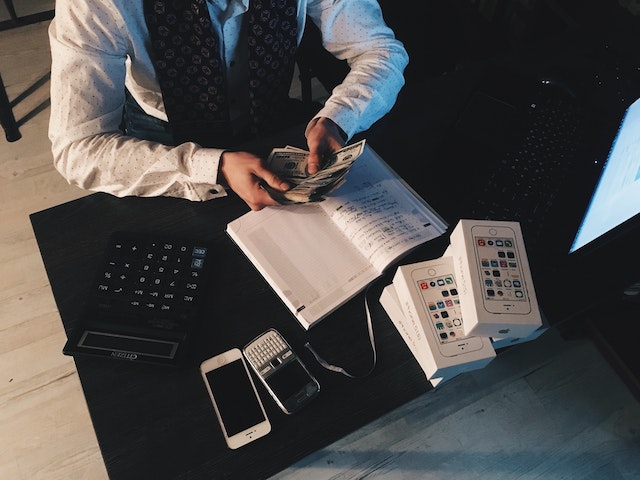
Examples of Accounts Payable Automation Systems
The market for AP automation is robust, with solutions tailored to different business sizes and needs. Here are some of the most prominent systems:
For Small to Midsize Businesses (SMBs):
- Bill.com (now BILL): A popular financial operations platform that provides an intuitive interface for automating bill payments, managing approvals, and syncing with accounting software.
- QuickBooks Online: While primarily an accounting software, it has robust built-in features for managing and paying bills, making it a viable option for small businesses already using the platform.
- Melio: A solution that focuses on simplifying B2B payments and offering a variety of payment options for businesses.
- Sage Intacct: A cloud-based ERP solution that offers advanced AP automation capabilities, particularly for growing businesses.
- Xero: Another accounting software with strong AP automation features, including invoice data capture and approval workflows.
For Mid-Market and Enterprise Businesses:
- Tipalti: Known for its end-to-end automation with a strong focus on global payments, mass vendor management, and tax compliance. It is ideal for businesses with a high volume of international transactions.
- Coupa: A cloud-based platform that offers a comprehensive suite of business spend management tools, including e-invoicing and AI-driven fraud detection.
- Basware: Empowers finance teams with an Intelligent Invoice Lifecycle Management Platform that uses AI trained on a vast amount of invoices for touchless processing.
- Esker: Provides AI-driven data capture, touchless processing, and electronic workflows to streamline invoice management and cash flow.
- SAP Concur: A well-known solution for managing expenses, travel, and invoices, with a focus on comprehensive spend management.
- Stampli: An AP automation platform that uses AI to simplify invoice processing, improve collaboration, and ensure that all invoice-related communication is in one central hub.
- AvidXchange: A leading AP automation tool that focuses on eliminating paper-based processes for mid-market companies, particularly in industries like real estate and utilities.
These tools digitally transform the mundane into the extraordinary, minimizing manual drudgery and infusing clarity into every invoice, payment, and approval.

Key AP Automation Platforms
1. Tipalti
A comprehensive, end-to-end AP and payment automation platform. It handles invoice intake, vendor onboarding, multi-currency payouts, compliance, reconciliation, and even expense management-with AI-enhanced precision. Reputed for stretching the bounds of global AP management. (Wikipedia)
2. Stampli
AI-powered AP system that ingests invoices, codes, routes, and captures every interaction in one central hub. Its "Billy the Bot" feature intelligently learns your workflows to reduce friction and fatigue. Highly rated for usability. (Stampli)
3. Coupa
An enterprise-grade AI AP automation suite. It automates invoice matching, reconciliation, and supports global payments-all tuned for scale and precision. (Coupa)
4. AvidXchange
Focused on the mid-market segment, this platform turbocharges invoice processing speed and accuracy with streamlined automation workflows. (AvidXchange)
5. Tungsten Automation (formerly Kofax)
Offers an intelligent AP Automation Platform featuring AI-based invoice capture and validation, lowcode workflows, robotic process automation (RPA), and orchestration-all designed to simplify finance and accounting operations. (Wikipedia)
6. ρ Technologies
A fintech-native platform combining business banking, corporate cards, and built-in AP automation. AI-enabled invoice and vendor payment management is part of their "finance operating system" vision. (Wikipedia)
7. Sage Intacct
Cloud-based accounting suite tailored for medium to large businesses. It includes AP functionality for bill management, payments, with extensible integrations for OCR, vendor portals, and workflow automation. (Wikipedia)
8. Oracle NetSuite
A full ERP suite that includes AP automation features such as AI-driven invoice data capture, bill matching, approvals, reconciliation, and payment automation embedded in its cloud ecosystem. (Wikipedia)

Why These Tools Shine
- They capture and digitize invoices, transition from paper-based chaos to structured data.
- Use AI, OCR, and sometimes RPA to code, match, and validate invoices intelligently.
- Enable approval workflows, fraud detection, and provide audit trails for enhanced control.
- Support global payments and vendor/disbursement complexity-especially Tipalti, Coupa, and Stampli.
- Integrate into ERP and accounting ecosystems, often syncing directly with QuickBooks, Sage, NetSuite, and more.
Quick Comparison Table
| Tool |
Strengths |
Scale/Use Case |
| Tipalti |
End-to-end automation, global payments, compliance |
Mid-large enterprises |
| Stampli |
AI-driven ease, exceptional UX |
Teams that value simplicity |
| Coupa |
Enterprise AI matching, reconciliation, global scope |
Large, global businesses |
| AvidXchange |
Fast mid-market AP workflows |
Midsize companies |
| Tungsten Automation |
Low-code workflows, RPA, invoice capture |
Businesses needing deep customization |
| ρ Technologies |
Banking + AP in one platform, fintech-oriented |
Startups & SMEs |
| Sage Intacct |
Core accounting + AP modules, integration-enabled |
Mid to large accountants |
| NetSuite |
ERP-aligned AP automation with AI enhancements |
Scalable multi-module businesses |
What's Next?
Think of AP automation not as a one-off purchase but as a scalable journey:
- Start with Needs - Consider your volume of invoices, approval pain points, payment geography, and integration needs.
- Pilot First - Tools like Stampli or AvidXchange can prove ROI quickly; others like Coupa or NetSuite fit broader ERP strategies, well for future-proofing.
- Measure and Scale - Monitor invoice cycle times, error rates, payment delays; let data guide expansion.
In poetic simplicity: these platforms are the quiet composers behind the symphony of your ledger-streamlining, orchestrating, allowing finance teams to focus not on repetitive motions, but on insight, strategy, and growth.

Which Systems Automate Accounts Payable Audit?
Now this gets to a critical function of modern AP automation: security and compliance. While many AP systems automate the basic workflow, a smaller subset of these systems focuses specifically on automating the audit and fraud-detection processes.
These systems go beyond simple workflow automation by using advanced technology to monitor for anomalies, enforce controls, and create a comprehensive, audit-ready trail.
Key Features of AP Audit Automation Systems
Systems that automate AP audits typically include some or all of the following features:
- AI-Powered Anomaly and Fraud Detection: This is the most crucial feature. The system uses machine learning to learn your normal invoice and payment patterns. It then flags anything that deviates from this baseline, such as:
- Unusually high invoice amounts.
- Sudden changes in a supplier's bank account or payment terms.
- Invoices from new or unverified vendors.
- Invoices sent from a different email address or location than usual.
- Continuous Monitoring: Unlike traditional, periodic audits, these systems monitor transactions in real-time or near-real-time, allowing for the detection of issues before a payment is made.
- Comprehensive Audit Trails: Every action taken on an invoice is recorded, timestamped, and tied to a user. This includes receipt, data extraction, approval, and payment. This creates an unalterable, transparent record that is essential for both internal reviews and external audits.
- Automated Policy Enforcement: These systems can enforce your company's internal policies automatically. For example, they can be configured to automatically reject invoices that exceed a certain amount or require a multi-level approval for specific types of expenses.
- Detailed Reporting and Analytics: The systems provide dashboards and reports that offer real-time insights into your AP processes. You can track KPIs like invoice processing time, error rates, and the number of flagged transactions. This helps you identify bottlenecks and areas of risk.
- Duplicate Payment Detection: Before a payment is made, the system automatically checks for duplicate invoices based on multiple criteria (e.g., invoice number, amount, and date) to prevent overpayments.
- Segregation of Duties (SoD): The software can enforce a strict separation of duties, ensuring that the person who approves a vendor cannot also be the one who approves the payment. This is a fundamental control for preventing internal fraud.
- Supplier and Sanctions Monitoring: Some advanced systems can continuously monitor your supplier database for outdated information, credit rating changes, or appearances on sanctions lists, adding an extra layer of security and compliance.

Examples of Systems with Strong AP Audit Automation
While many AP automation systems have some audit features, some are particularly known for their robust audit and fraud detection capabilities:
- Tipalti: Tipalti is often highlighted for its comprehensive fraud prevention, which includes a feature called Tipalti Detect. This uses a combination of data points and AI to proactively identify and flag suspicious payee or payment behavior.
- Coupa: Coupa's platform includes AI-driven fraud detection (Coupa SpendGuard) that can analyze transactions to identify and prevent potential fraud. It also focuses on regulatory compliance and provides a full audit trail.
- Medius: Medius offers an Invoice Fraud & Risk Detection solution that uses AI to check every invoice against a "source of truth" and flags potential risks with clear, easy-to-understand icons for the AP team to investigate.
- Basware: Basware's platform is known for its Intelligent Invoice Lifecycle Management, which uses AI to automate invoice matching and prevent duplicate payments while creating a digital audit trail.
- TRAILD: This system specifically focuses on AP fraud detection. It uses machine learning to create a "fingerprint" of normal behavior for your business and its suppliers, then flags any deviations. It focuses on catching doctored invoices, changed payment details, and other high-risk behaviors.
- FISCAL Technologies: This company specializes in fraud protection and recovery audit software. Their tools use AI to analyze transactions, detect anomalies, and help recover historical overpayments, essentially providing an automated "insurance policy" against fraud and errors.
Let us take you through a methodical journey of those tools-your allies in turning the tedium of auditing into seamless, transparent choreography.

Systems That Empower AP Audit Automation
IntelliChief
This ERPintegrated marvel reshapes AP audits into agile, accurate operations. It digitizes and indexes all associated documents (invoices, approvals, POs, payments), embedding them into a tamperproof, searchable archive. Audit trails become intuitive, real-time dashboards visualize the flow, and exception handling is automated. It's built with compliance in mind-from internal checks to full-scale financial audits.(intellichief.com)
AP Automation Platforms with Audit-Friendly Workflows
While not strictly "audit systems," several AP automation tools inherently support audit functions by building comprehensive trails and controls:
- Paylocity's AP Automation: Every action-from request to payment-is recorded in a centralized audit trail. Expenses are categorized, coded, amortized, and synced to your GL, smoothing audits and monthend reconciliations.(Paylocity)
- General AP Automation Tools (like those from Suites such as Tipalti, Coupa, NetSuite, Stampli, Medius): These systems digitize the full invoice-to-payment lifecycle, offer audit trails, OCR capture, approval routing, and real-time visibility-all foundational to robust audit readiness.(Tipalti)
RPA Tools like UiPath
UiPath provides robotic process automation that can be tailored for auditing tasks within AP workflows. It can automate documentation collection, reconcile discrepancies, generate reports, and ensure repetitive audit steps are flawlessly executed.(TechRadar, Wikipedia)

Why These Tools Stand Out
| System |
Key Strengths for AP Audit |
| IntelliChief |
ERP-deep integration, digital audit trails, proactive internal checks, scalable across regions |
| Paylocity AP Automation |
Automatic audit trail, coded/GL-linked handling, simplified month-end processes |
| Other AP Automation Suites |
Full invoice-to-pay visibility, automated routing, fraud prevention, compliance checkpoints |
| UiPath (RPA) |
Customizable bots for data collection, reconciliation, audit report generation |
A Forward-Looking Perspective
Rather than seeing audits as painful milestones, let these systems breathe rhythm into your audit cycle:
- Embed intelligence at every step: Audit readiness isn't a final scramble-it's stitched into your daily AP tempo.
- Align tools with your ERP: Systems like IntelliChief and UiPath flourish when synchronized-let them unlock that hidden symphony in your architecture.
- Think dynamic, not static: Audit trails combined with dashboards shift your posture from reactive to predictive-you catch nuances before they crescendo into problems.
Final Verse
If you want to explore more-maybe which platforms blend audit automation with fraud detection or supplier risk dashboards then we can help narrow it down to your scale or ERP environment, shining light on the right instruments for your unique financial requierement.

Does Automating AP Make Audit Less Vital?
No - automating Accounts Payable doesn't make audits less vital. If anything, it changes what the audit looks at and when it happens.
Why Audits Still Matter in an Automated AP World
-
Automation Shifts the Risk, It Doesn't Eliminate It
- Automation can speed processing, but it also centralises risk: one faulty rule, bad data feed, or misconfigured workflow can ripple through every transaction without being caught by human eyes.
- Audits remain essential to test the automation itself - the rules, exception handling, vendor onboarding processes, and system security.
-
Fraud Can Exploit the Automation Layer
- Automation systems process data as they receive it; they won't "get suspicious" unless programmed to.
- A malicious vendor, compromised employee account, or subtle data manipulation can bypass controls if no one is reviewing patterns.
-
Compliance & Governance Requirements Stay in Force
- Regulations (SOX, GAAP, IFRS, industry-specific mandates) still require independent verification.
- Auditors validate that your automated controls exist and that they actually work.
-
Audit Focus Changes to Continuous Oversight
- Traditional AP audits often sample paper invoices or look for missing approvals.
- In automation, the audit pivots toward system logs, role permissions, workflow logic, and exception reports.
- This creates more of a "continuous audit" model - small, ongoing checks rather than one big annual dive.
How Automation Actually Enhances Audit
- Instant Audit Trails - Every click, approval, and data change is logged, making forensic work easier.
- Data Standardization - Cleaner, structured data reduces the "needle in a haystack" problem.
- Exception Reporting - Systems can flag anomalies for auditors automatically, focusing attention on the highest-risk cases.
Bottom line: Automation makes AP easier to audit, but not less necessary. The auditor's role becomes less about ticking through stacks of invoices and more about verifying that the automated system itself is trustworthy, secure, and compliant.
So automating accounts payable (AP) does not make an audit less vital. In fact, it makes the audit process more efficient, accurate, and strategic. Instead of replacing the need for an audit, AP automation changes its focus from a time-consuming, manual process to a more streamlined, data-driven one.
How AP Automation Changes the Audit
AP automation fundamentally alters the audit landscape in a number of key ways:
- Creates an Unbreakable Audit Trail: Every action, from the moment an invoice is received to the final payment, is digitally logged with a timestamp and user ID. This creates a secure, comprehensive, and unalterable audit trail that auditors can easily follow. This eliminates the need for auditors to spend weeks sifting through stacks of paper invoices and files.
- Enforces Compliance Automatically: Automated systems enforce business rules and internal controls without fail. For example, a system can be configured to require a two-person approval for any invoice over a certain amount. This provides auditors with confidence that policies are being consistently applied, which is a major focus of any audit.
- Shifts Focus to Anomaly Detection: With AP automation handling the routine, low-risk transactions, auditors can concentrate on higher-value activities. They can use the system's analytics to quickly identify and investigate potential anomalies, such as unusual payment amounts, duplicate invoices, or changes in vendor banking information. This shifts the audit from a reactive, historical review to a proactive, risk-based analysis.
- Improves Data Accuracy and Access: By eliminating manual data entry and using technologies like OCR, automation drastically reduces human error. All relevant documents are stored in a central, searchable digital repository, making it easy for both internal and external auditors to access the information they need in minutes, not days. This streamlines the audit process and can even lead to lower audit fees.
In summary, AP automation doesn't eliminate the need for an audit, but it significantly simplifies and strengthens it. It provides the tools and data necessary for a more effective and insightful audit, ensuring that a business is both compliant and secure.

Are there AP Softwares Which Constantly Scan for Overpayments?
Yes - some AP automation platforms include continuous monitoring for overpayments as part of their controls, and others offer it through integrations or bolt-on audit tools.
This feature usually sits in the "duplicate detection" / "payment validation" layer of the AP workflow, but in more advanced systems it's expanded into continuous audit or spend analytics that run in the background.
Examples of AP Tools That Can Scan for Overpayments
1. AppZen
- AI-powered AP auditing tool that runs pre-payment checks on 100% of transactions.
- Detects duplicate invoices, overbillings, vendor pricing anomalies, and even contract compliance issues.
- Works alongside your existing ERP or AP automation system. (appzen.com)
2. Medius
- Built-in duplicate and overpayment detection engine.
- Flags invoices that match previous payments by vendor, amount, date range, PO number, or line-item data. (medius.com)
3. Tipalti
- Performs duplicate invoice checks, cross-referencing vendor data and payment history before processing funds.
- Works well in high-volume, multi-currency AP environments. (tipalti.com)
4. Stampli
- Uses AI ("Billy the Bot") to spot duplicates and unusual invoice patterns in real time.
- Can automatically halt suspect transactions until reviewed. (stampli.com)
5. AvidXchange
- Continuous invoice matching against historical data to prevent duplicate or inflated payments.
- Integrates with a wide range of ERP systems. (avidxchange.com)
6. Oversight Systems
- Specialises in continuous spend monitoring across AP, T&E, and P-card transactions.
- Goes beyond duplicates - also detects split invoices, overcharges, and vendor collusion indicators. (oversightsystems.com)

How These Systems Detect Overpayments
- Duplicate Invoice Detection - Checks vendor name, invoice number, amount, and date.
- Fuzzy Matching - Catches near-duplicates (e.g., same amount but invoice number off by a digit).
- Cross-System Validation - Compares ERP data, vendor master records, and payment histories.
- Contract Compliance Checks - Verifies billed rates and quantities against agreed terms.
- Anomaly Detection - AI spots deviations from normal patterns that humans might miss.
Key Insight: Overpayment detection is most effective when it's continuous and pre-payment, not just an end-of-month reconciliation. Otherwise, you're still chasing refunds instead of preventing losses.
So yes, many modern Accounts Payable (AP) software solutions are specifically designed to constantly scan for and prevent overpayments. This capability is a core function of advanced AP automation and is often powered by artificial intelligence (AI), machine learning (ML), and sophisticated rules-based logic.
The goal is to move from a reactive audit (detecting overpayments after they've happened) to a proactive, continuous monitoring system that stops them before a payment is even made.
Here are the key methods these systems use to constantly scan for and prevent overpayments:
This is the most common form of overpayment prevention. The system constantly scans for duplicate invoices from the moment they are received. It uses a combination of data points to identify potential duplicates, even if they have slight variations.
- Key Data Points Scanned: Invoice number, vendor name, invoice date, and total amount.
- "Fuzzy Matching": Advanced systems go beyond exact matches. They use fuzzy logic to flag invoices that are suspiciously similar even if a vendor changes the invoice number slightly or a typo occurs during manual data entry. For example, it might flag an invoice with the number "INV-12345" if an invoice with "INV-12345B" has already been paid.
2. Automated Three-Way Matching
Many systems automate the crucial "three-way match" process, which is a powerful tool for preventing overpayments. The system automatically compares:
- The invoice: The amount, quantity, and item details.
- The purchase order (PO): The items and prices that were originally approved.
- The goods receipt: The items and quantities that were actually received.
If any of these documents don't align, the system flags the invoice as an exception and sends it for human review, preventing payment of an incorrect amount or for goods that were never received.

3. AI-Powered Anomaly Detection
This is a more sophisticated method that goes beyond simple duplicates. AI and machine learning algorithms analyze historical data to learn the "normal" behavior of your vendors and your company's spending patterns. The system then monitors every new invoice for deviations from this baseline. This allows it to flag:
- Unusually high invoice amounts: A sudden spike in an invoice amount from a long-term vendor.
- Suspicious changes: Changes to a vendor's bank details or an invoice sent from a different email address than usual.
- Unusual spending patterns: Invoices from a vendor that your company hasn't used in years.
4. Continuous Vendor and Sanctions Monitoring
Some enterprise-level systems can continuously monitor your vendor master file for risks. This can help prevent overpayments by ensuring that you are only paying valid vendors. It also checks for changes in vendor details or if a vendor appears on a sanctions list.
Examples of AP Software with Strong Overpayment Prevention
While many AP automation systems have some duplicate detection, a few are particularly known for their advanced, continuous scanning capabilities:
- Tipalti: Their platform is well-known for robust fraud and overpayment prevention, using AI to detect suspicious payee behavior and enforce multi-layered controls.
- Coupa: Coupa's SpendGuard feature uses AI to analyze transactions, flagging potential duplicates and other spending anomalies in real-time.
- Medius: Medius offers AI-powered fraud and risk detection that checks every invoice against a "source of truth" and flags potential overpayments and fraud with clear alerts for investigation.
- Xelix: This company specializes in AI-powered audit and control solutions. Their platform proactively audits transactions for duplicates and overpayments, going beyond what standard ERP systems can do.
- SoftCo: Their AI-powered platform focuses on preventing duplicate payments before they reach your ERP system by continuously scanning and comparing invoices, POs, and bank transactions.
These systems are useful but require a great deal of human validation as things stand but AI is forever growing in reliability and in a year or two may well be more reliable than any audit..